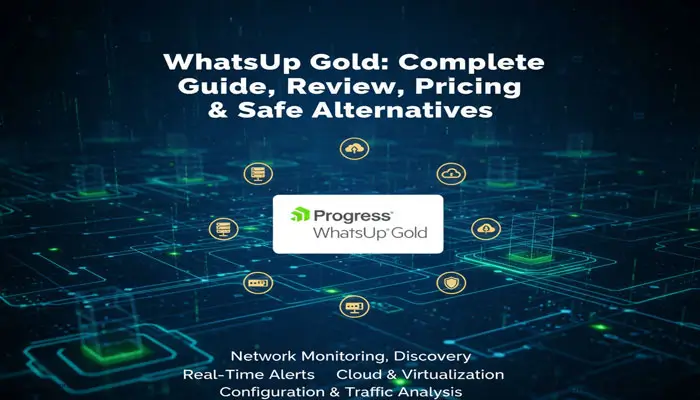
1. What is WhatsUp Gold ?
WhatsUp Gold is a commercial network monitoring solution from Progress (formerly Ipswitch) that provides discovery, mapping, availability, and performance monitoring for networks, servers, virtual machines, and cloud resources. It’s designed to provide IT teams with a single-panel view of ongoing activities on their networks and alert users to problems before they become apparent.
Progress also offers a free trial download and a free version that allows discovery and monitoring of a limited number of devices (useful for evaluation or small environments). For production, use the official installer from the vendor site and follow the system requirements provided in the documentation. Avoid unauthorized or third-party APKs/installer
2. Key Features of whatsUp Gold
a) Network Monitoring Dashboards
The WhatsUp Gold network monitoring dashboard enables customers to monitor and analyze network performance via a single, customized interface. These dashboards provide real-time system health information, ensuring that critical network elements are functioning properly. Administrators can configure pre-built dashboards or create custom views tailored to their specific needs.
The dashboards also include a Network Operations Center (NOC) viewer that automatically cycles through various data screens, providing insight into network performance and potential issues.
b) Automated Network Device Discovery
WhatsUp Gold automates the discovery of all devices on a network using Layer 2 and 3 discovery scans and Simple Network Management Protocol (SNMP). It identifies and maps each device, providing information such as device type, vendor, serial number, and firmware version.
This process helps administrators by creating topology maps that show how different devices are connected. Automated discovery and mapping saves time and ensures that all devices, including servers, routers, and switches, are monitored without any human intervention.
c) Custom Network Mapping Tool
The custom network mapping tool in WhatsApp Gold allows users to visually map their network, transforming complex connections into easily understandable diagrams. Interactive maps allow users to organize network layouts according to their needs, making it easier to monitor device dependencies and potential network bottlenecks.
Overlays can be used to visualize wireless and virtual infrastructure, helping to understand how different network components are interconnected.
d) Real-Time Alerts
WhatsApp Gold provides real-time alerts through its Alert Center, allowing administrators to receive immediate notifications when network conditions change or performance thresholds are exceeded. Alerts can be customized based on specific circumstances to prioritize responses and automatically notify the right personnel.
Read Also: How to Increase Battery Life of Any Smartphone (Proven Tips for iPhone & Android)
3. WhatsUp Gold Add-Ons
The following optional add-ons are available for WhatsApp Gold, some of which come at an additional cost.
a) Network Traffic Analysis
The Network Traffic Analysis add-on gives administrators insight into network bandwidth usage by tracking user activity, applications, and protocols. This helps identify which parts of the network consume the most bandwidth and which applications are causing congestion. With this information, IT teams can enforce bandwidth usage policies, ensuring that critical services like video conferencing or cloud applications get the bandwidth they need.
b) Configuration Management
This add-on allows IT administrators to securely store unlimited encrypted versions of network configuration files. It enables configuration comparisons between different devices to ensure consistency, especially between production and disaster recovery (DR) networks. This tool tracks every configuration change and provides alerts when changes occur.
c) Application Performance Monitoring
The APM add-on is designed to maintain the performance of critical business applications. It continuously monitors applications such as Microsoft Exchange, SQL Server, and Oracle, as well as other key services such as IIS and Linux-based applications. Using predefined templates, administrators can easily monitor performance without extensive setup. APM provides information on the health of applications, detecting problems such as slow response times or performance bottlenecks.
d) Virtualization Monitoring
The Virtualization Monitoring add-on provides visibility into both physical and virtual infrastructure, including VMware and Hyper-V environments. It automatically detects virtual servers and creates a detailed map that shows how virtual machines (VMs) relate to their physical hosts. Administrators can track VM migrations, resource utilization, and overall performance to ensure virtual workloads are efficiently distributed.
e) VoIP Monitoring
WhatsUp Gold’s VoIP Monitoring add-on ensures the quality of voice communications in IP-based telephony systems. It continuously monitors key performance metrics, such as jitter, latency, and packet loss, for Cisco IP SLA-enabled devices, which directly impact call quality. Additionally, it provides industry-standard metrics such as Mean Opinion Score (MOS) and Capacity Planning Impairment Factor (CPIF) to help organizations assess and improve their VoIP service.
f) Log Management
The Log Management add-on simplifies the collection, monitoring, and analysis of log data from all devices on the network. It centralizes log data from Windows and Syslog devices, making it easier for administrators to monitor, filter, and search logs from a single interface. Log Management also provides the ability to set custom alerts based on log events.
g) Scalability Pollers
Scalability pollers expand WhatsUp Gold’s ability to monitor large and complex networks. The platform can handle up to 20,000 devices, allowing administrators to deploy additional pollers as needed. These pollers help distribute the monitoring load across the network, ensuring performance even in large-scale environments. Scalability pollers also provide redundancy, ensuring the network remains monitored even if some pollers fail.
4. WhatsUp Gold Editions & Pricing Overview
WhatsUp Gold is available in several editions (Business, Enterprise, Enterprise Plus, Enterprise Scale) with subscription and perpetual license options. Public pricing examples include a starting subscription price of approximately $1,169/year for 50 devices (for Business) and up to several thousand for higher tiers (for larger deployments); enterprise bundles and reseller pricing vary. For larger numbers of devices, CDW and resellers list SKUs for several thousand dollars. Always request a quote specific to your needs.
5. WhatsUp Gold — A Practical Review
User interface & mapping. . Interactive topology maps stand out: they clarify discovery and device dependencies, accelerating root cause analysis.
Alerting & automation. Policies and action rules are flexible; integration with ticketing systems and automating remediation helps reduce MTTR.
Strengths. Easy discovery, robust device support, and out-of-the-box dashboards. Suitable for mid-market to enterprise stores that want an on-premises monitoring suite.
Weaknesses. Commercial licensing costs and scaling can be limiting for very large estates; open-source options may offer lower TCO but with more practical setups.
6. WhatsUp Gold Limitations
While WhatsUp Gold offers a range of network monitoring tools and add-ons, users have noted several limitations on the G2 platform:
- Performance in generating graphs: Users have reported that this process is slow, especially compared to alternative tools like Cacti, which can create more graphs in less time. One reason for this is that WhatsApp Gold uses Java to fetch data from the database, which causes delays in rendering pages and graphs.
- Lack of API support: Many key features available through the web interface are either not supported or poorly documented in the API, limiting the ability to programmatically automate and manage tasks. For example, users cannot add individual devices or edit alert policies through the API.
- Scanning limitations: The software’s device scanning functionality is considered inefficient, especially in large environments. For example, administrators may have to scan each subnet separately instead of performing a single scan across multiple subnets. This is problematic for environments with multiple subnets, as scans cannot run simultaneously.
- User interface: The web-based interface is often considered clunky and unintuitive, requiring frequent refreshes to remain responsive. This is further complicated by the inability to create anonymous or view-only dashboards for management, forcing administrators to manually configure user rights for each view.
7. Notable WhatsUp Gold Alternatives and Competitors
If you’re evaluating other devices, consider these:
a) Open-source / free
- Zabbix — Enterprise-level open-source monitoring for networks, servers, and applications, with active community and commercial support options. Perfect for complete control and zero licensing fees.
- LibreNMS — Automated discovery of network monitoring with good community plugins.
- Prometheus + Grafana — Great for metrics time-series and modern cloud-native stacks.
b) Commercial
- PRTG (Paessler) — Sensor-based licensing and robust out-of-the-box sensors for networks.
- SolarWinds NPM — Feature-rich but complex; suitable for large organizations.
- Datadog, New Relic — SaaS-first monitoring for cloud and hybrid infra.
Choosing one depends on your budget, in-house skills, and whether you prefer SaaS or on-premises. Among open-source candidates, Zabbix is one of the strongest options in terms of features and community support.
8. Comparison: WhatsUp Gold vs Zabbix
Feature parity. Both monitor network devices, servers and applications; WhatsUp Gold focuses on polished UI and easier setup, while Zabbix offers deep customization and no licensing fees.
Cost. WhatsUp Gold has per-device or tiered pricing; Zabbix is free to use (paid support is optional), which reduces software licensing cost but can increase operational costs.
Scalability. Zabbix scales well with proxies and distributed architecture; WhatsUp Gold also scales, but often at higher license cost for very large networks. Evaluate total cost of ownership (software + people) when making a deciding.
Read Also: How to Fix Slow PC [For Free with 100% works]
FAQs about WhatsUp Gold
Q1: Is WhatsUp Gold free??
A: You can download a free trial version, and a limited free version is also available for smaller environments. For full production use, purchase the appropriate license from Progress or an authorized reseller.
Q2: Is it safe to use “whatsup gold crack” or cracked installers?
A: No. Cracked installers and activation keys are illegal and often contain malware. Use only official downloads and licensed copies.
Q3: What’s a good free alternative to WhatsUp Gold?
A: Zabbix is an excellent open-source option with enterprise features and active community support.
Q4: How much does WhatsUp Gold cost?
A: Pricing depends on the edition and number of devices. Published starting prices (examples) indicate a starting price of approximately $1,169/year for the Business edition for 50 devices; Enterprise packages are even higher. Request a quote from the vendor for exact pricing.
Q5: Is “whatsapp gold review” related to WhatsUp Gold?
A: No — “WhatsApp Gold” historically meant a scam/malicious imitation app; it is different from Progress’s WhatsApp Gold. Do not be confused by similar names.
Q6: Can I run WhatsUp Gold in the cloud?
A: WhatsUp Gold supports monitoring cloud resources as part of a hybrid deployment; check vendor documentation and your chosen hosting model for recommended architectures.
Q7: How does WhatsUp Gold compare to Zabbix on cost?
A: There is a licensing fee for WhatsApp Gold; Zabbix is free software (support is optional and paid). TCO depends on staff and operating costs.
Q8: What is WhatsUp Gold used for?
A: WhatsUp Gold streamlines the network monitoring workflow by letting you launch management tools directly from the interactive map. Easily switch between physical, virtual, wireless, and dependency views to quickly resolve issues.
Q9: What is the best network monitoring tools?
A: The best network monitoring tools include PRTG, SolarWinds, Zabbix, and ManageEngine OpManager, which offer features like sensor-based monitoring, scalability, and comprehensive dashboards.
Q10: How to monitor services in WhatsUp Gold?
A: To monitor services in WhatsApp Gold, go to Settings > Libraries > Monitors, click the + sign, and select Active Monitor > Service Monitor. You’ll need to choose the SNMP or WMI protocol, provide the device’s IP address and credentials, and specify the service name. For applications, you can create a profile that defines the application’s components using the Application Monitoring module and then add that profile to your device.