Shortcut virus is also known as 1 KB shortcut virus| It is a common Trojan virus that spreads widely using USB drives or pen drives as a medium. This virus deletes all folders on the root directory of the USB and then creates a shortcut with the same name as the folder . These shortcut files .EXE, . VBS, . LNK, . INI exists with extension. When the user clicks on these shortcuts, this virus is activated and automatically runs in the background .
Some useful measures without data loss are mentioned below:
Rule 1. Remove the shortcut virus using the Command prompt.
The attrib command is a highly effective method for removing shortcut viruses from pen drives or USB flash drives.
Here are the detailed steps below.
Step 1. Connect your infected external drive to your computer and then press windows key + E to check the letter of the external drive.
Step 2. Open the run box by pressing Windows + R in your computer,, and after typing the CMD in it, press the CTRL + Shift + Enter key. If your computer asks for an an administrator account and password, enter it too.
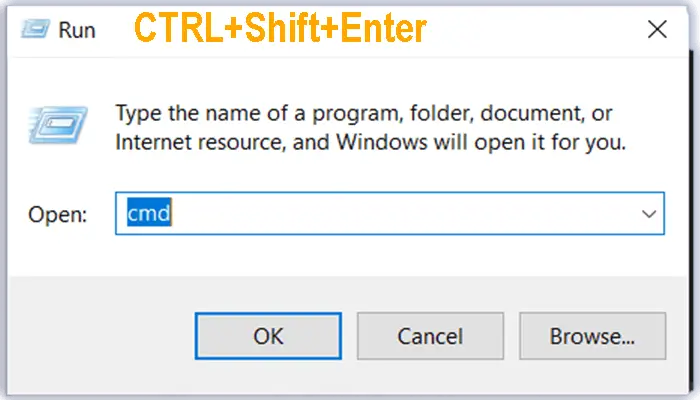
Step 3. After typing the checked drive letter in the Command prompt window, apply a colon (for example, E), then press the Enter key.
Step 4. Then type del*.lnk or del autorun.inf and press the enter key.
Step 5. Then type attrib -h – r -s /s /d E:\*.* and press the enter key. (As an example, E-infected drive letter is there).
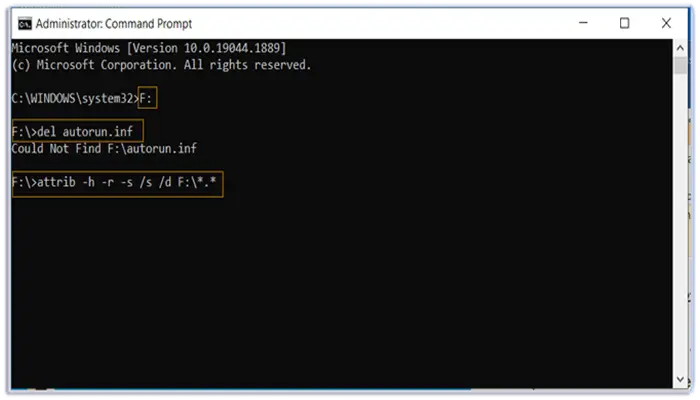
Note: If this remedy doesn’t work, you’re probably infected with another virus. To remove these suspected viruses, you autorun. Replace inf with a different virus extension, such as *.exe.
Rule 2. Remove shortcut viruses by creating a BAT file.
You can easily remove shortcut viruses from your removal media by creating a BAT file and then running it. The steps for this are as follows:
Step 1. Connect your USB, pen drive or SD card to your computer and create a new notepad file on the desktop.
Step 2. Copy the code below into the new notepad and save it with the .bat file extension.
@echo off
from *.lnk
attrib -s -r -h G:\*.* /s /d /l
@echo complete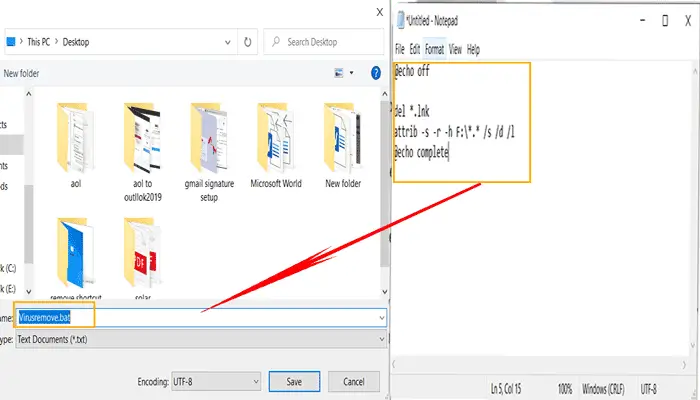
Note: Replace the drive letter G with the infected drive letter.
Step 3. Double-click the.bat file on your desktop, and wait for the process to finish.
This will also successfully remove shortcut viruses from your drive.
Rule 3. Remove suspicious keys from the registry editor to remove the shortcut virus.
The steps to remove shortcut viruses with this method are also follows:
Step 1. Open the Run box by pressing the Windows + R keys and type regedit in it and press the enter key.
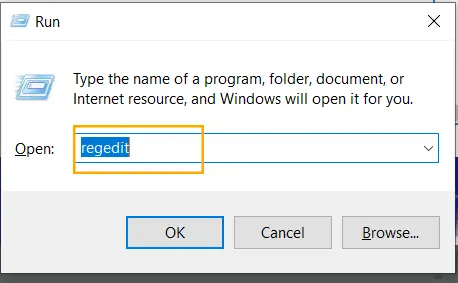
Step 2. After the Rregistry editor window opens, go to the run path > currentversion > HKEY_CURRENT_USER > software > Microsoft > Windows.
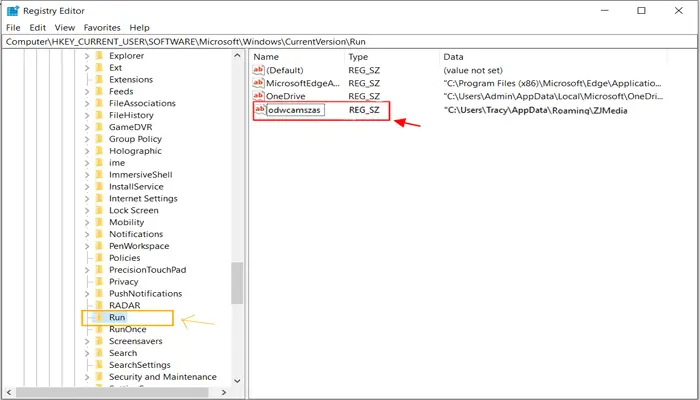
Step 3: Delete suspicious keys such as odwcamszas, WXXKYz, ZGFYszaas, OUzzckky..
You can follow some of the tips below to remove shortcut viruses from Windows 10 PCs
Step 1. Enable the firewall on Windows PC.
Open the Control Panel < click on the “Windows Defender Firewall” option < go to the “Turn Windows Defender Firewall on or off” option.
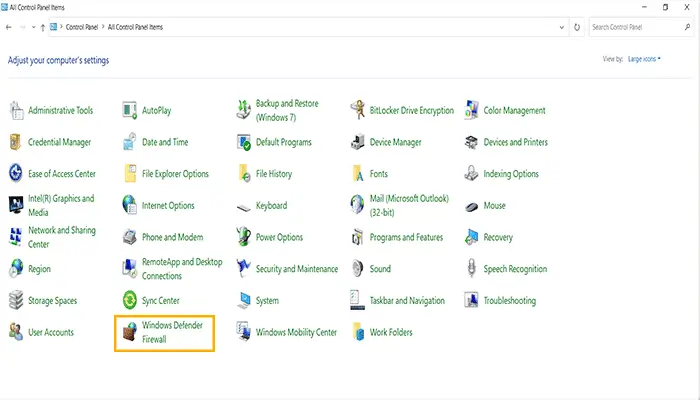
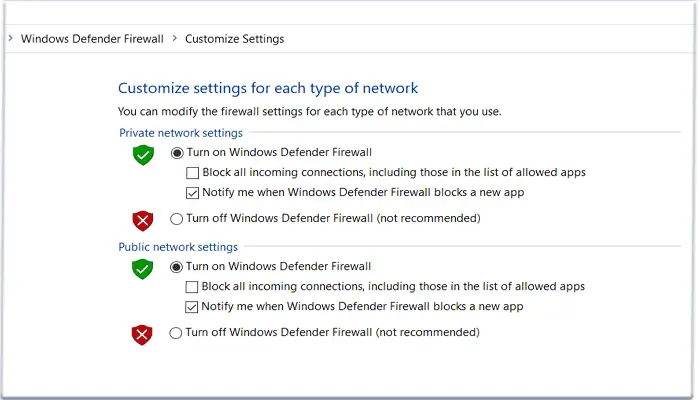
- Mark the “Turn on Windows Defender Firewall” box > press the “OK” button to confirm.
Step 2. Turn on the Virus & Threat Protection service in windows defender security center.
- Right click on the Windows icon and then select the “Settings” option > select the “Update and Security” option.
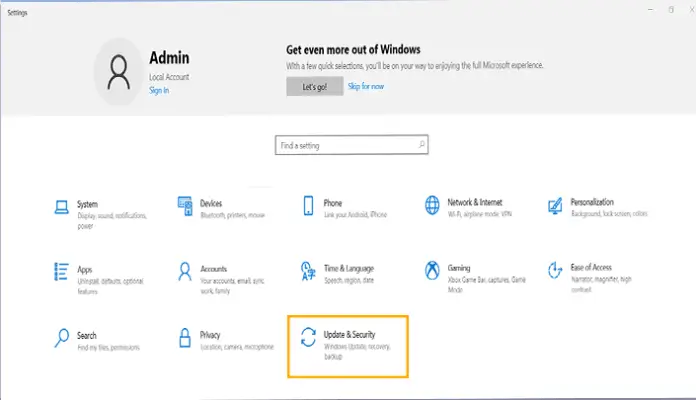
- Click on the “Open Windows Security” option in the Windows Security section.
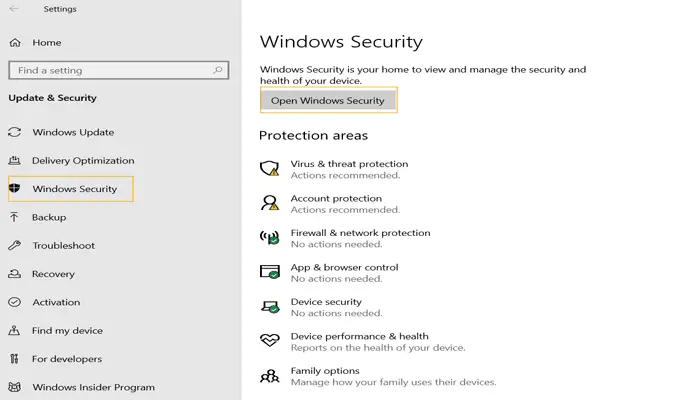
- On the new page, click on the “Virus & Threat Protection” option > then go to Virus & Threat Protection Settings.
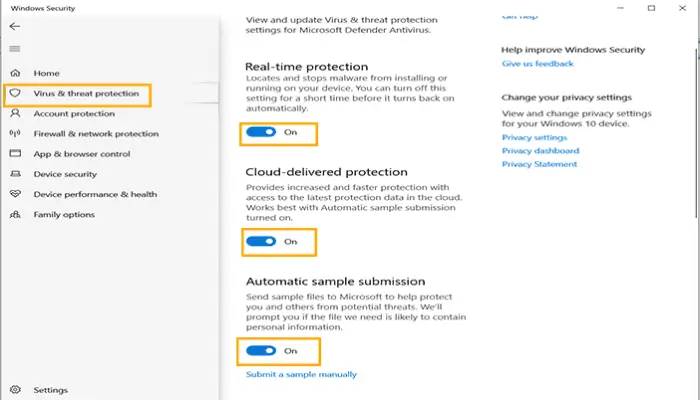
- Start these three options: real-time protection, cloud-delivered protection and automatic sample submission.
Read Also: How to Turn Google SafeSearch ON & OFF
What is the problem with shortcut virus?
Clicking on any of these infected shortcuts may unintentionally launch the malicious program, which then spreads throughout the system and duplicates other files and folders. The Shortcut virus primarily targets external USB disks such as flash drives, external hard drives, SD cards, and others.
Which antivirus can remove shortcut virus?
Most antivirus programs do not detect these shortcut viruses, but SMADAV does. The best one is Avast Free Antivirus. It’ll easily remove the shortcut virus.
Is shortcut virus harmful?
Access to the files is limited to those shortcuts. Any attempt to extract files from the shortcut is always ineffective. Thus, it will not harm the data at first, but it will almost certainly cause file corruption or even deletion in the future.