Introduction :
unlist from truecaller: Some users are frequently harassed for their privacy. Even if you have never used Truecaller’s services, your name and phone number may be in the app’s database. This is because someone else may have saved the contact information and allowed app access to the phonebook. Some users don’t think it’s important to be identified on Truecaller, while others are worried about their number being deleted from the app’s database.
Are you tired of your phone number being publicly available on Truecaller, exposing you to unwanted calls, and violating your privacy? True caller unlisting is essential for reclaiming your privacy. In this comprehensive guide, we’ll walk you through the process of removing your number from Truecaller’s database, ensuring that your personal information remains private.
1. Why Should You Unlist from Truecaller?
Before we get started, let’s go over why it’s important to remove your phone number from Truecaller:
- Privacy: Truecaller shares your phone number, name, and potentially even your profile picture with anyone who searches for it. This can expose you to unsolicited calls and messages.
- Security: Your personal information can be exploited by cybercriminals for phishing scams, fraud, or identity theft.
- Control: Taking control of your own data should be a priority in this digital age. Unlisting your number empowers you to decide who can access your information.
2. Which Option Is Right for You?
- Unlist Number: If you want to maintain some functionality of Truecaller while protecting your privacy, unlisting your number is the better choice. This allows you to keep using the app for its primary features while keeping your number hidden.
- Deactivate Truecaller: If your primary concern is complete privacy and you no longer wish to use Truecaller’s services, then deactivating your account is the more suitable option. This ensures that your data is entirely removed from Truecaller’s database.
So, according to your requirements, choose the “Deactivate Account” or “Unlist Phone Number“ .
3. Step-by-Step Guide to Unlist from Truecaller:
Step 1: Download the Truecaller App (if you don’t have it already)
To begin, ensure you have the Truecaller app installed on your smartphone. It’s available for both Android and iOS devices.
Step 2: Open the Truecaller App
Launch the Truecaller app on your device. If you haven’t logged in, do so using your phone number.
Step 3: Access the Settings
In the app, navigate to the settings menu. You can typically find this by tapping on your profile picture or by clicking the three dots in the upper-left corner.
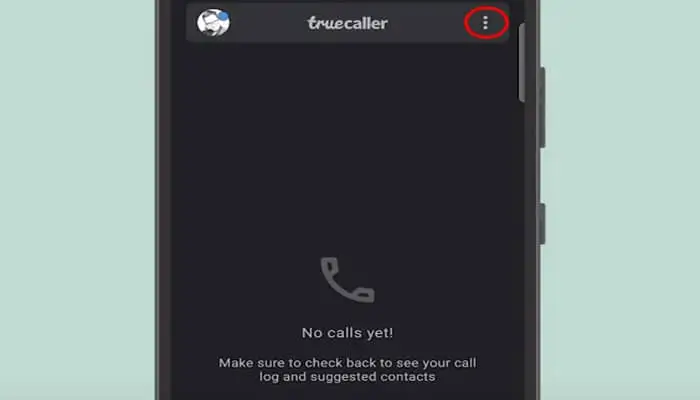
Step 4: Deactivate ‘Who Can See My Profile?’
Within the settings, locate the “Privacy Center” or a similar option. Search for the “Who Can See My Profile” setting and deactivate it. This will prevent your number from being visible to other Truecaller users.
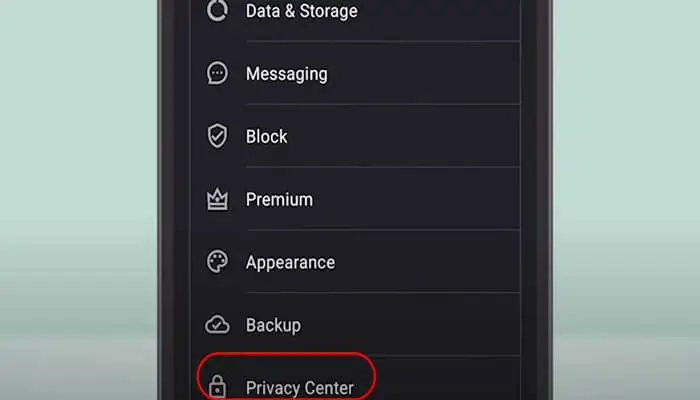
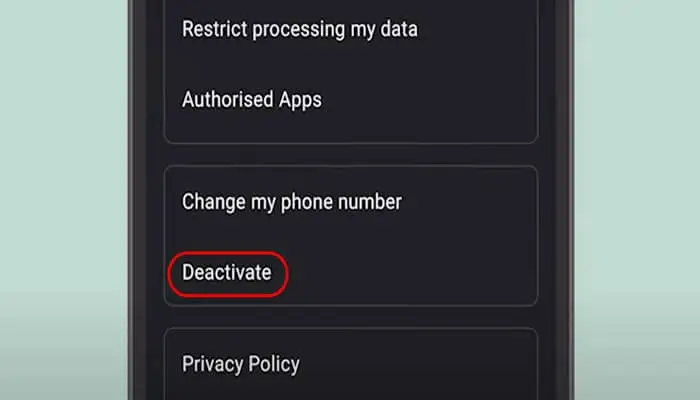
Step 5: Remove Your Number from Truecaller’s Database
Next, find the “Deactivate Account” or “Unlist Phone Number” option in the settings. This will prompt you to enter a reason for unlisting your number; select the most appropriate reason from the provided list.
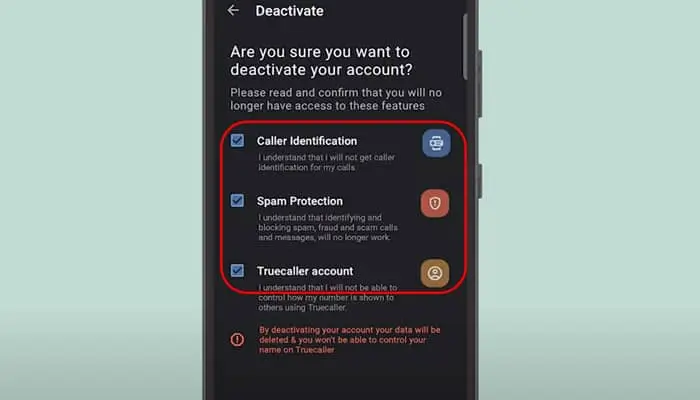
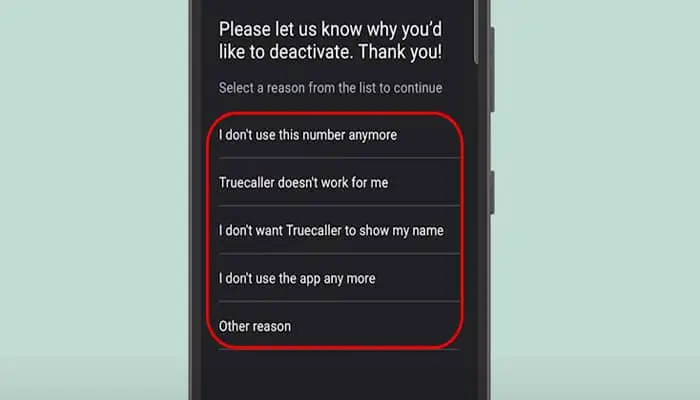
Step 6: Confirm the true caller unlisting Process
Follow the on-screen instructions to confirm your decision to unlist your phone number from Truecaller. This usually involves entering a verification code sent to your registered phone number.
Step 7: Wait for the Confirmation
Truecaller typically takes 24 hours to process unlisting requests. After this period, your number should no longer appear in their database.
Read Also: How to Download Instagram Story Easily
4. Protect Your Privacy Moving Forward:
Unlisting your phone number from Truecaller is an important step toward maintaining your privacy. To improve your online privacy, consider these tips:
- Be cautious about sharing personal information online.
- Regularly review and adjust your social media privacy settings.
- Use a virtual private network (VPN) for secure browsing.
- Install a reliable antivirus and anti-malware software on your devices.
Conclusion:
By following this step-by-step guide to unlist from Truecaller , you are taking a proactive step toward protecting your privacy. Don’t let your personal information be freely available on the internet. With a few clicks, you can regain control of who has access to your contact information and have a safer online experience.
what is the difference between unlist from truecaller and deactivating truecaller?
Unlist from truecaller means removing your phone number from their database so it cannot be searched or identified by other users, whereas “deactivating” your Truecaller account means disabling your access to the app itself, which usually requires you to unlist your phone number as well to completely remove your information from their system; in essence, unlisting is about your phone number, whereas deactivating is about your entire Truecaller account access.