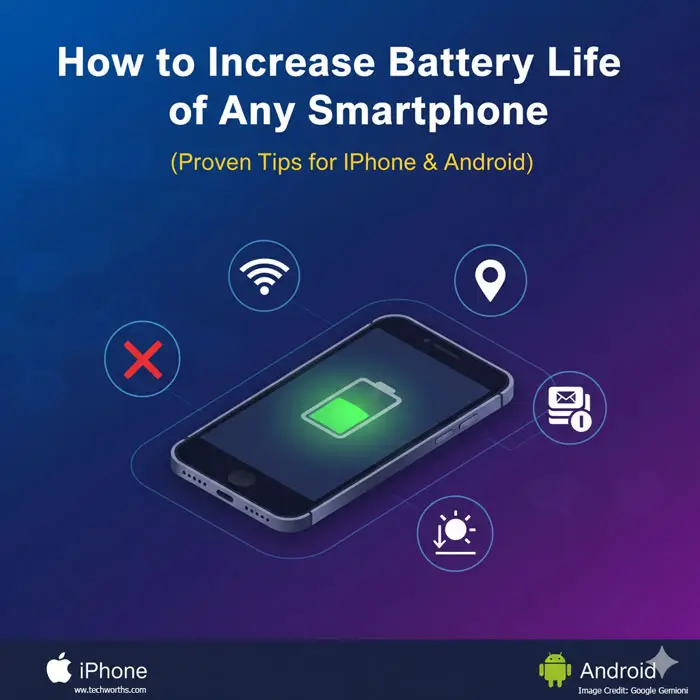
Introduction: How to Increase Battery Life of Any Smartphone?
Have you ever picked up your phone in the morning and found it almost dead by lunchtime? You’re not alone. Millions of users ask themselves daily, “Why is my battery draining so fast?” — especially when using newer devices like the iPhone 14 or iPhone 15.
Modern smartphones are powerful, but they’re also energy-hungry. Between apps, high-resolution screens, and constant background activity, your battery often doesn’t last. But the good news is: with the right habits and settings, you can increase battery life, preserve battery health, and keep your device performing like new.
Common Causes Behind Battery Drain:
There are many reasons why your battery may drain quickly—some obvious, some hidden in your phone’s settings. Here are some of the most common causes of battery drain on both iPhone and Android devices:
- Background apps constantly refreshing data: Many apps continue to run in the background even after you close them. Social media apps, email clients, fitness trackers, and even weather apps constantly update data, draining your battery life.
- High screen brightness or Always-On Display: Your display is one of the biggest power users. Using your phone at high brightness or keeping the screen on for extended periods can significantly drain your battery.
- Location and Bluetooth left running: Apps that use GPS for tracking (like maps, ride-sharing, or delivery apps) can drain your battery quickly—especially if they’re running in the background.
- Poor Network Signal: When your phone can’t find a stable cellular or Wi-Fi connection, it increases its internal antenna power—which consumes more battery. If you’re in an area with a weak signal, your battery may drain faster than usual.
- Push notifications from multiple apps: If your email, cloud storage, or messaging apps are constantly syncing in real time, they’re consuming data and battery power frequently. This can also cause your phone to heat up, further impacting battery life.
These little things may seem harmless individually, but together they can drain your phone very quickly.
Practical Tips on How to Fix Phone Battery Draining Fast
1. Enable Battery Saver and Optimization Settings
Battery saver settings are your first line of defense.
- On Android, tap to the Settings > Battery > Battery Saver and turn it on.
- On iPhone, go to the Settings > Battery > Low Power Mode.
Are you wondering whether battery optimization should be on or off? In almost all cases, it should be ON. This feature restricts background activity and helps extend battery life without affecting daily usage.
2. Adjust Your Mobile Battery Settings
Both iOS and Android offer advanced settings for monitoring and controlling battery usage. Here’s how to use them effectively:
- Reduce screen brightness or enable adaptive brightness.
- Set your screen timeout to 30 seconds.
- Turn off Bluetooth, GPS, and Wi-Fi when not in use.
- Limit background app refresh (especially social media and email apps).
These small changes in your mobile battery settings can reduce battery consumption to a great extent.
3. Monitor Battery Usage by App
Still wondering how to fix phone battery draining fast? Let’s see which apps are consuming the most power:
- For iPhone: Settings > Battery
- For Android: Settings > Battery > Battery Usage
Uninstall or restrict apps that unnecessarily consume a lot of power. You might be surprised to learn how many apps run in the background without your knowledge.
Read Also: Apple iPhone 17 series-Full specs and price in India
4. Keep Your Software Updated
Outdated software can silently drain your battery. Updates often include battery optimization improvements, bug fixes, and performance improvements. Make sure your phone is always running the latest operating system. If you use an iPhone, this also ties into how to preserve battery health on iPhone.
5. Optimize Charging Habits for Battery Health
Worried about how to increase battery health or how to keep iPhone battery health at 100? Charging habits play a huge role.
Tips to Maintain Battery Health:
- Avoid charging your phone to 100% all the time. Try to keep it between 20-80%.
- Don’t let your phone overheat while charging.
- Use only certified chargers (especially for iPhone and iPad).
- If you are using an iPhone, enable Optimized Battery Charging under Settings > Battery > Battery Health & Charging.
These tips can help increase battery health and extend its life.
6. Disable Unnecessary Features
Many background features, although convenient, drain the battery without adding real value:
- Live wallpapers and animated widgets
- Location Services (turn on only when needed)
- Push email (Switch to receiving manually or less frequently)
- Auto app updates (Schedule Wi-Fi only and charging)
Reducing these will help increase battery life of phone or increase battery life of mobile, regardless of the platform.
7. Bonus Tips for Android Users
Android phones offer even more customization options. Here’s how to increase battery health Android:
- If your phone has an OLED or AMOLED screen, use dark mode..
- Uninstall bloatware and unused apps.
- If you rarely use Google Assistant, turn it off.
- Use manufacturer-specific tools (like Samsung’s Device Care or OnePlus Battery Manager).
Read Also: How to Fix Slow PC [For Free with 100% works]
Frequently Asked Questions (FAQs)
- Why is my battery draining so fast even with low usage?
Background updates or location services may still be running; check your battery statistics. - How can I increase my phone battery life?
Avoid full discharge, use the original charger, and keep the software up to date. - Is battery optimization necessary on Android?
Yes, it helps in increasing battery life by restricting non-essential processes. - How to make battery health 100% again on Android?
You can’t physically restore a battery’s health to 100% once it has degraded over time, but you can optimize settings to get the most out of its current capacity. - Why does my battery drain overnight?
Background syncing and network discovery – Use Airplane Mode while sleeping. - Should I use fast charging daily?
Occasionally is fine, but avoid excessive use to prevent battery damage. - How to Preserve Battery Health on iPhone? Apple includes an Optimized Battery Charging feature that recognizes your daily routine. Enable it to slow down charging at night.
- How to Keep iPhone Battery Health at 100%? Avoid excessive heat and remove the case when charging if your phone gets hot. Always use a certified Apple charger.
- How to Increase Battery Life for iPhone and iPhone 15 Models? Disable Raise to Wake, Live Activities, and limit visual effects. These features look nice but they consume extra power.
- How to Increase the Battery Life of iPhone with Built-in Features? Tap to the Settings → Battery → Battery Health & Charging. Turn it on Optimized Charging and monitor which apps consume the most power.
- How to maintain 80% battery health? To extend battery life and performance, try to keep the battery level between 20% and 80% several times a week, rather than using your device for short periods and then plugging it in to recharge the battery.
- What is the 80/20 battery rule? The 80/20 battery rule suggests limiting the charging and discharging of lithium-ion batteries to between 20% and 80% to reduce stress on the battery cells, thereby increasing their lifespan and reducing degradation. Although modern battery management systems (BMS) and software help optimize charging, maintaining this charging range by fully charging up to 100% and avoiding deep discharges below 20% is still an effective strategy for maintaining battery health in phones, laptops, and electric vehicles.
Read Also: Google Gemini Couple Photo Prompts: Create Aesthetic & Trending AI Couple Images