Windows Registry is an important part of Windows. It is a collection of databases of configuration settings in the Microsoft Windows operating system. When we install a software or an operating system in our computer, the necessary information of its path, location, address, settings, references, database, themes etc. is saved in this database. Apart from this, the necessary information related to hardware is also saved in the Windows Registry.
The most important thing is that we can also read the Windows registry and if needed, we can also write it, that is, we can also make changes in it. Thus, we can say that windows registry is the main part of Windows where information of all types of software, hardware, Windows settings etc. saved.
How does the Windows registry work?
Software and program settings, Windows default settings, Operating System Configure, Hardware Configure, Control Panel settings, etc. are installed in Windows Registry. Whenever we load a software or program in Windows, all its database information goes to the Windows registry.
For example, whenever a software is installed in Windows, a sub key is created in the registry in which the location, version of that software, the technology to start this software, some necessary settings etc. are automatically stored.
Why is the Windows registry used?
Windows Registry is used to store information and settings of software programs, which mainly include hardware devices, user preferences, operating system configurations etc.
For example, when you install a new program, instructions and file references from a new set are automatically added to the registry, one specific location to the program, and to another that Interact with them, so that they can refer to other things for more information such as where the files are located, which options to use in the program etc.
How to view the Windows registry?
To view the Windows Registry, first open the Run box. Press Windows +R for this. The Run dialog box will open. After this, type regedit in it and enter it. Now you will see all the registry of Windows. In this, all the data is in tree format.
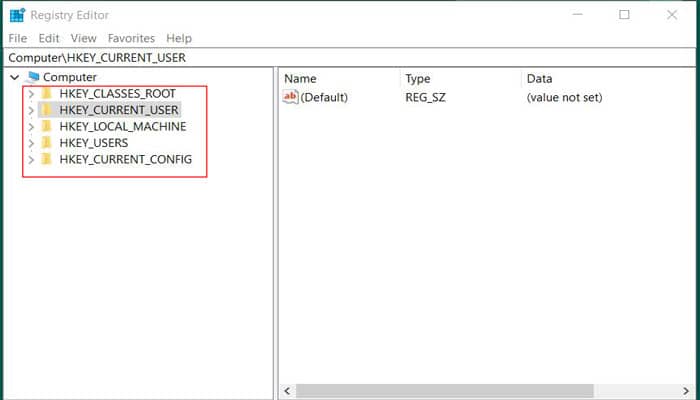
- HKEY_CLASSES_ROOT: This key contains information or application information to work with.
- HKEY_CURRENT_USER: It contains all the settings of the current user.
- HKEY_LOCAL_MACHINE: It contains important information about the computer, including its software and hardware.
- HKEY_USERS: It contains information about all current active users.
- HKEY_CURENT_CONFIG: It contains information about the existing hardware of the local computer system.
Why is Windows registry cleaning important?
When your computer starts running slowly, hangs on the go, then understand that you need to clean the registry of Windows. There are already thousands of entries in our Windows registry and new entries are made every day and when these entries become more than necessary, it affects our PC.
The biggest problem of Windows is that whenever we uninstall a software, all the registries related to that software do not come out automatically. You can clean uninstalled program’s registry manually but you clean a wrong registry, it can have an impact on Windows’ function. For manual cleanup –
Open the registry editor then follow the path Computer\HKEY_CURRENT_USER\Software then identify the uninstalled program’s registry and delete them.
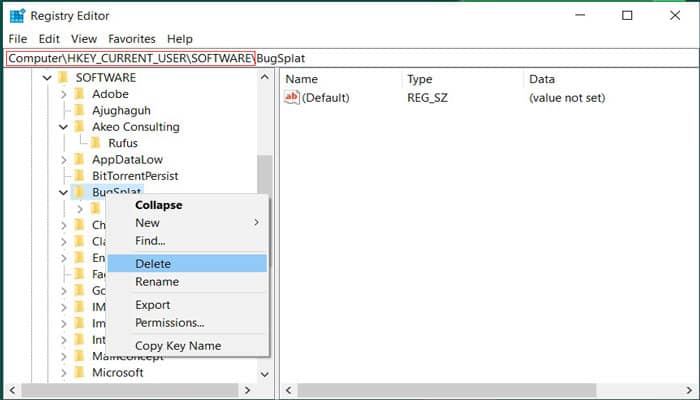
Otherwise, you can take the help of third-party tools like Ccleaner.
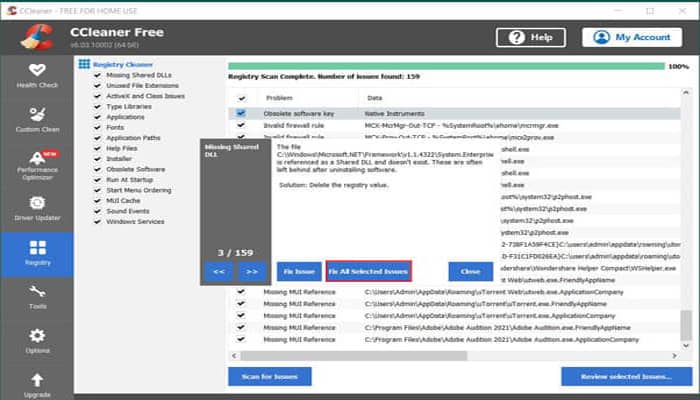
Read Also: How To Create a New AOL Mail Account
Conclusion
In this article, we have tried to tell you about what the Windows registry is, how it works, why it is needed and why it needs to be cleaned, etc. However, we have tried to tell you everything about windows registry in this post. If you liked my article what is Windows registry or you have got to learn something from it, then please share this post on social networks such as Facebook and Twitter, etc.